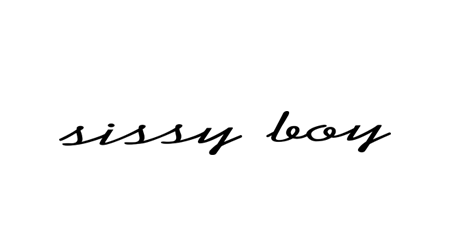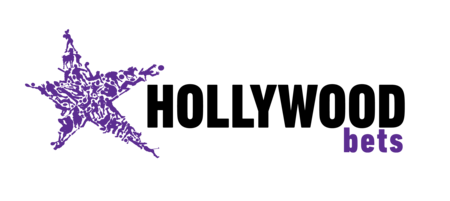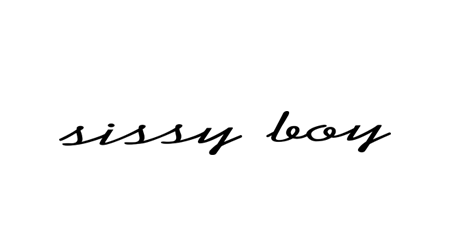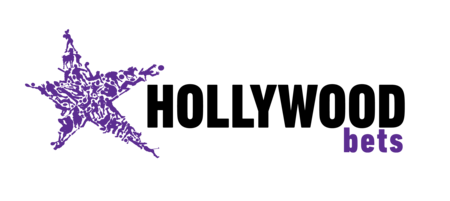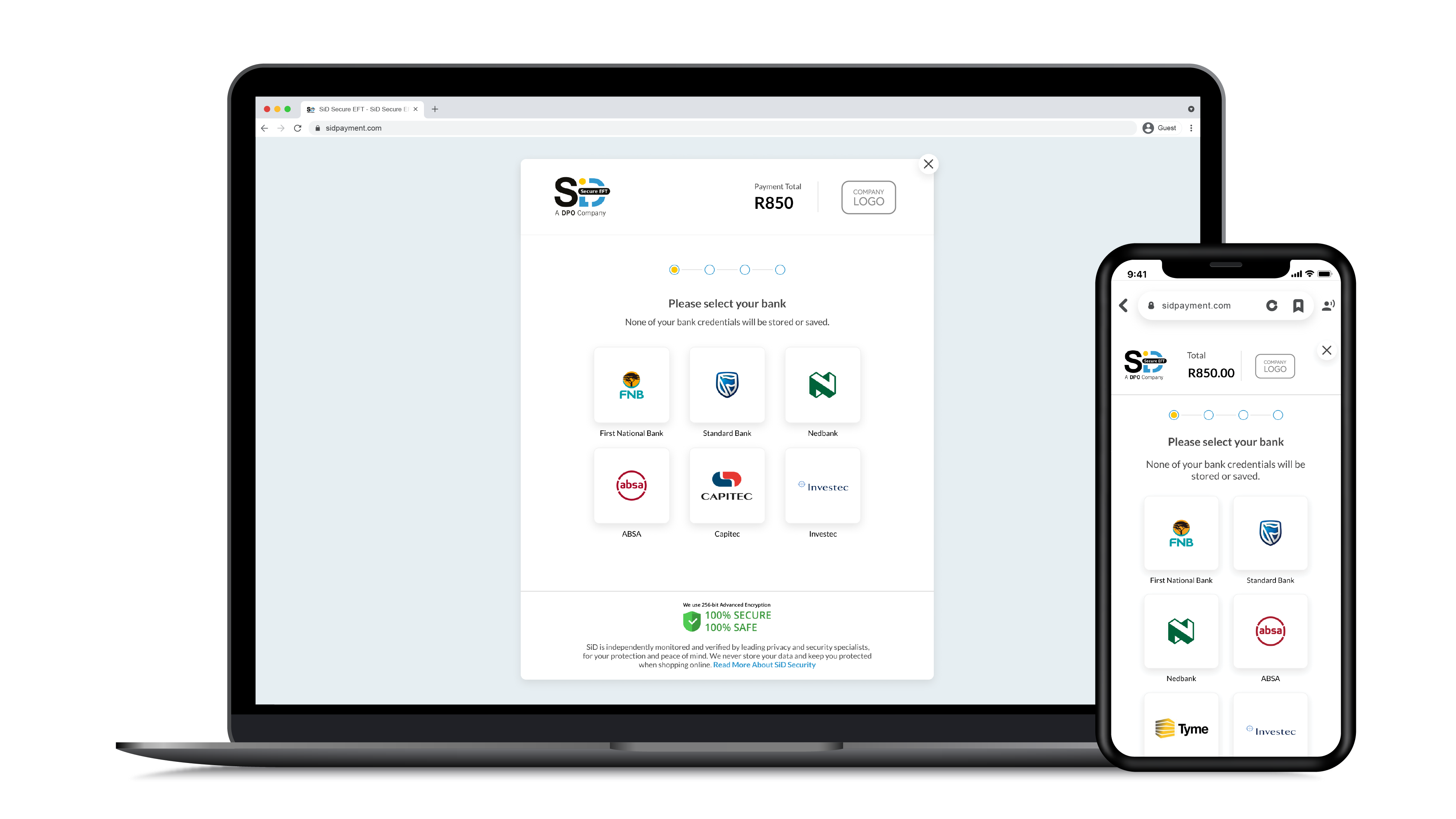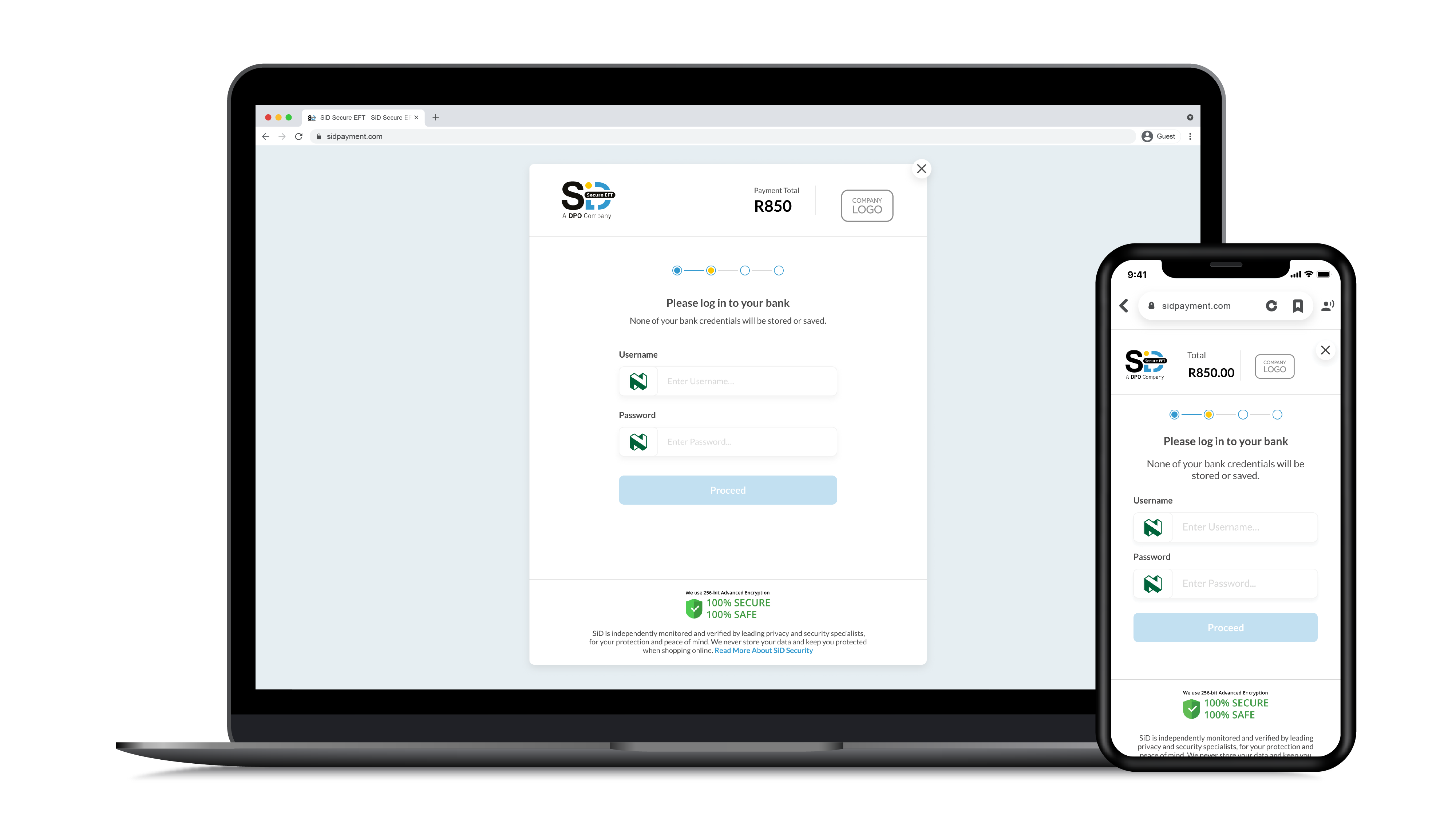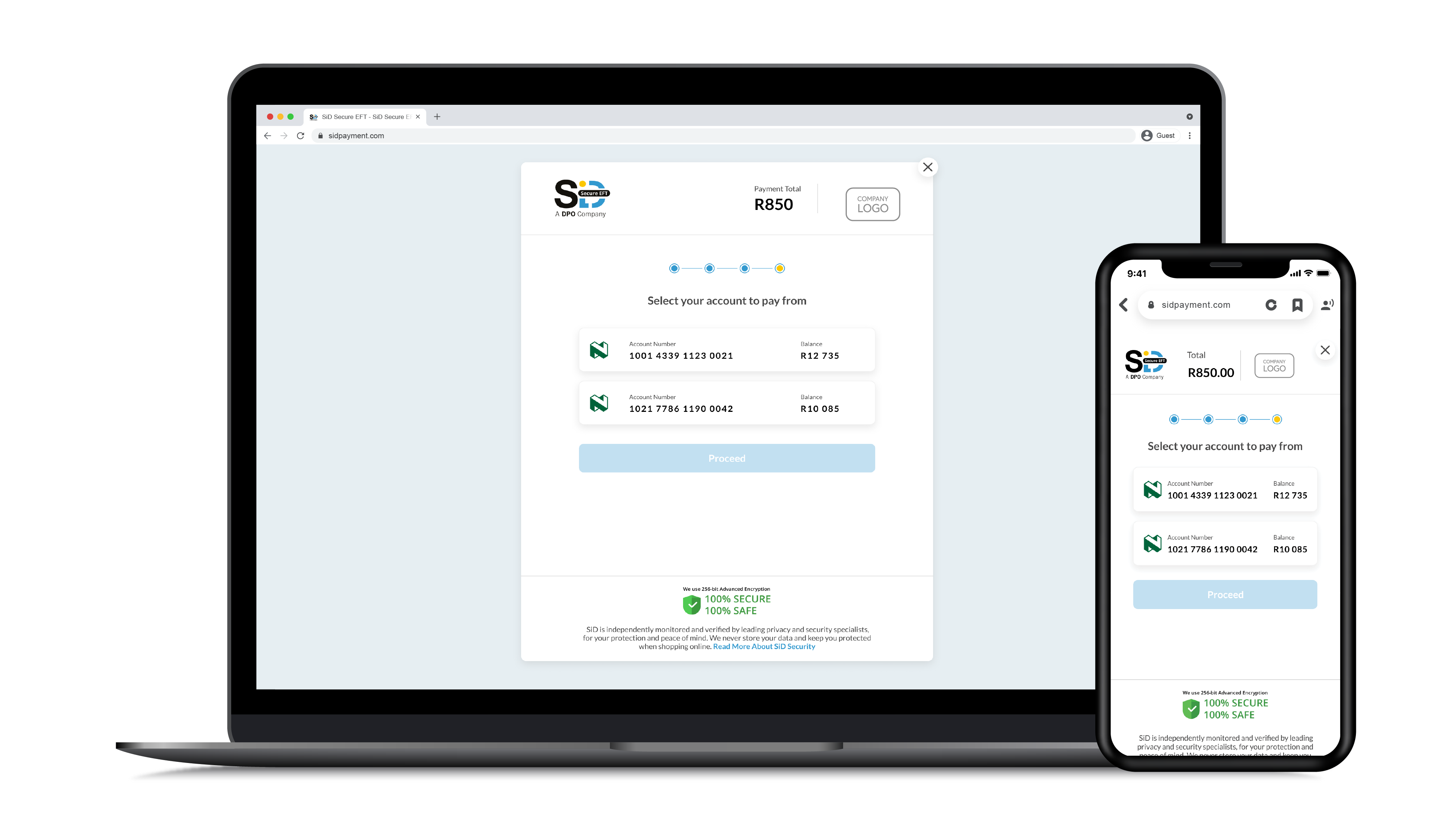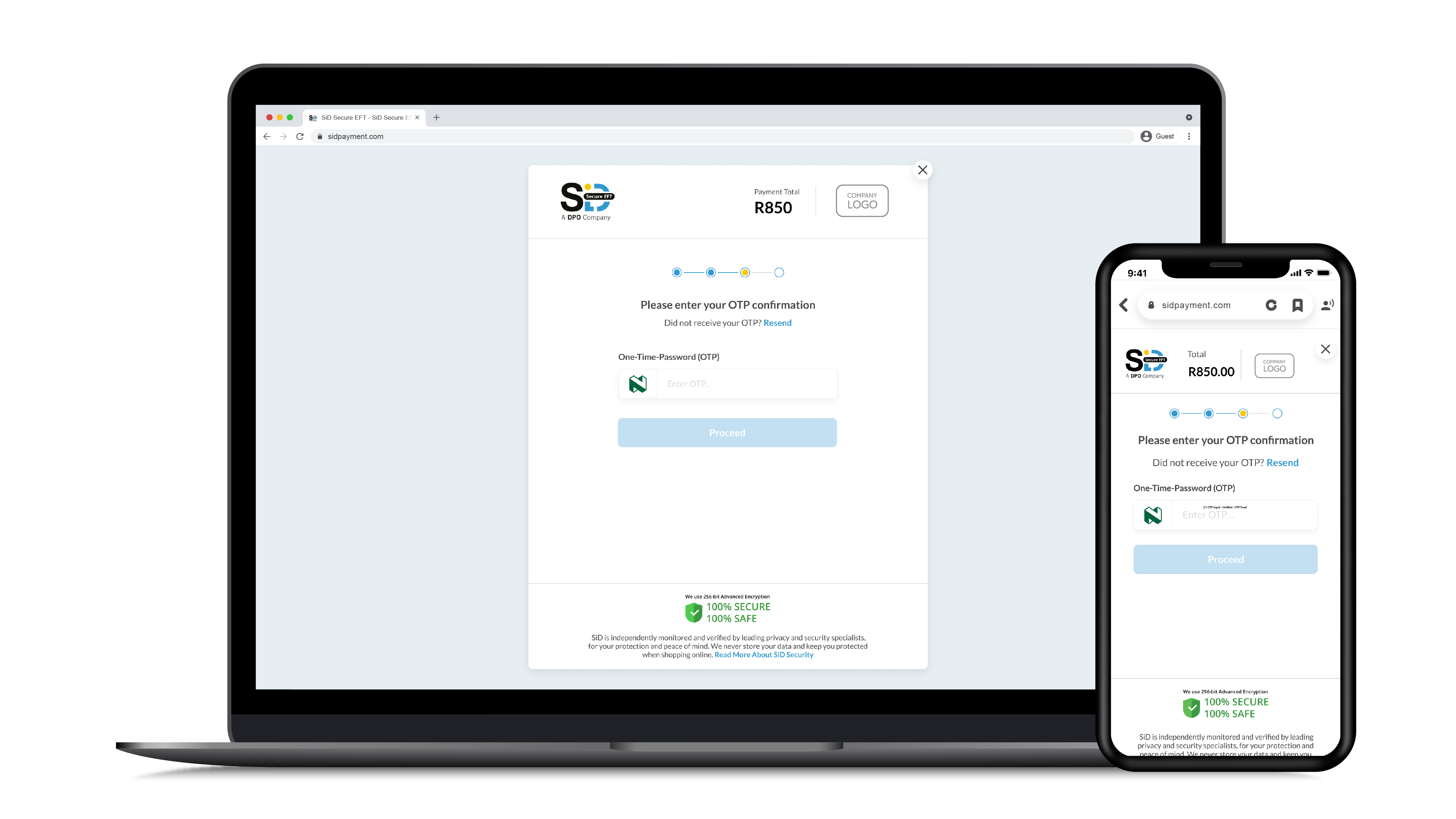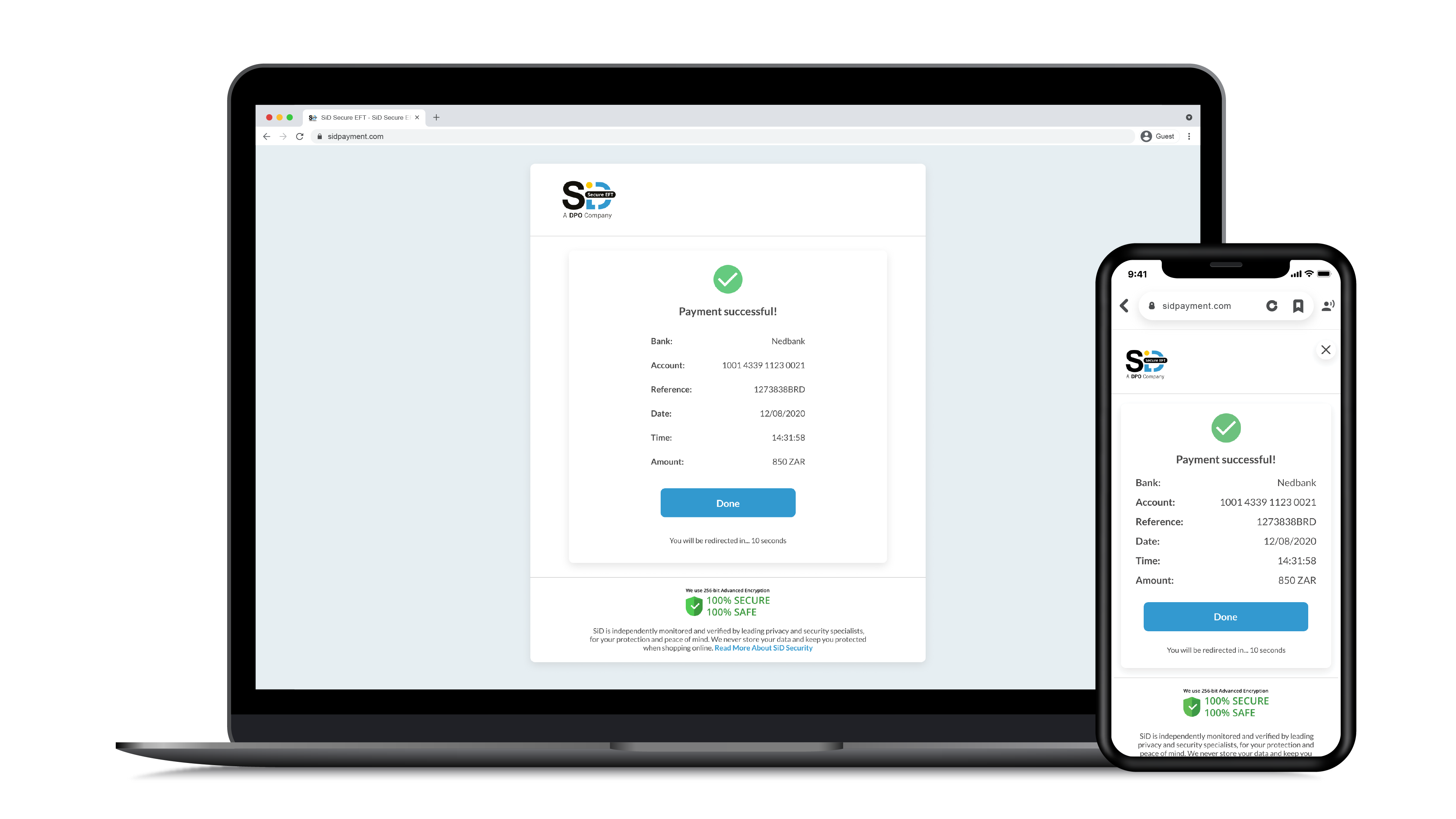Why Choose SiD as your Instant EFT?
NO CREDIT OR DEBIT CARD NEEDED
With SiD, you can pay directly from your internet banking. Your funds will clear immediately – no proof of purchase required.
EASY PAYMENT PROCESS
Transaction details are prepopulated on the payment page for quick and easy checkout.

FREE FOR SHOPPERS
Shoppers don’t need to pay or register to use SiD. Merchants are only charged a small transaction fee to offer SiD on their checkout page.
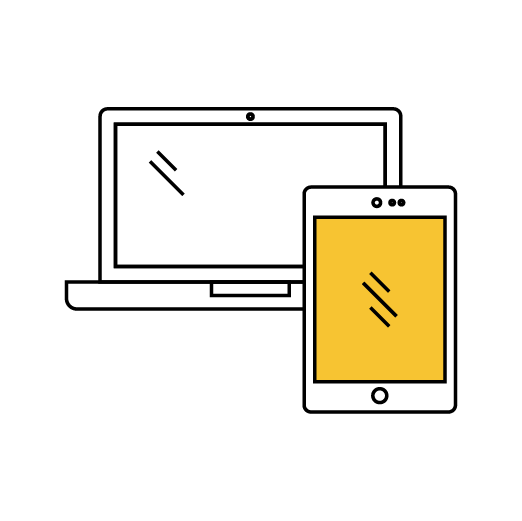
PAY FROM PC OR MOBILE DEVICE
SiD is fully compatible with all devices, so you can easily pay using your phone, tablet, PC or Mac.
Instant EFT with SiD
SiD Secure EFT is an easy and efficient way to make online payments. You don't need a credit card or debit card to be able to make payment directly from your internet banking.
Unlike your average traditional EFT solutions, with SiD your funds clear immediately and no proof of payment is required to show for your purchase.
SiD Secure EFT facilitates a seamless payment process on all devices, including smartphones and tablets.
Testimonials
New & Improved SiD
Where Can I Pay With SiD?
Select the SiD Payment method on any website displaying the SiD Secure EFT logo. SiD is available on hundreds of South African e-commerce websites. These are just a few of our trusted merchants.